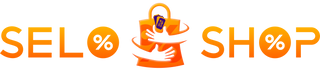- À vista Total:
- 2x Total:
- 3x Total:
- 4x Total:
- 5x Total:
- 6x Total:
- 7x Total:
- 8x Total:
- 9x Total:
- 10x Total:
- 11x Total:
- 12x Total:





Parcele suas compras
Nas melhores bandeiras
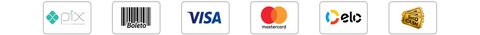
Descrição
HDMI-compatible wifi miracast dlna airplay g2 tv
Hard disk capacity : <100 GB
Operating system : OTHER
Type : High Definition
Item Type : TV Stick
Decoding capability : 1080P (Full-HD)
Recording : No
Connectors : HDMI-compatible
Certification : none
Remote Control : Not included
Model Number : EE9521 HDMI WiFi Dongle
Specifications
Material: ABS
Model: G2
Power supply: 5V 1A
Processor: AM8252B
Operating System: LINUX
DDR: DDR3 128mm
Interface : HDMI/USB-compatible
HD Video Decoder: 1080p 60fps
Size: About 58x15.3mm/2.28x0.60"
Support for WMV, FLV, RMVB, MPEG, MKV, MP4, AVI, VOB movie formats
Audio playback format AC3, AAC, WAV, FLAC, OGG, MP3, APE, DTS, WMA
Wireless Display Dongle WiFi Wireless Display Receiver HDMI Adapter Dongle 1080P Support DLNA AirPlay Miracast Dongle Screen Mirroring Adapter.
Screen Mirroring. HDMI wireless display dongle for transmitting video/audio/game/TV picture etc from PC/tablet/phone to HD screens, enjoying home entertainment on big screen.
HD resolution. wireless display dongle supports 1080P high definition, you can enjoy clear and vivid viewing experience.
Streaming mode. Support airplay (for iOS) and miracast (for Android and Windows).
Compatible Devices. Wireless HDMI video dongle adapter, compatible with Android 4.2+, iOS 8.0+, MacOS 10.0+ and Windows 8.1+ devices.
Wireless Display. TV casting device with 2.4G Wi-Fi module for AV mirroring; if there is no Wi-Fi, it can only mirror the content downloaded from the phone to the TV.
Play on the big screen. You can play mobile games on the big screen, no lag and delay, fast and stable.
Easy to use. Plug and play, no need to download any software driver or APP for this TV adapter.
Attentions
Please allow slight size differences due to human measurement.
Please read the user manual first if you don't know how to use it.
Your TV must support the HDMI port.
Use a 5V/1A power adapter to connect the USB dongle.
How to use:
1. Remove the dongle.
2. Connect the dongle to the data cable, and then connect the USB plug and HDMI plug to the TV.
3. In the TV settings, set the input signal source to HDMI input.
4. Search for the dongle name (SSID) in the WLAN setting according to the instructions on the TV screen, and enter the password, for example, AnyCast-xxxx, password: 12345678.
5. Exit the WLAN setting and search for the corresponding gateway address (e.g. http://192.168.49.1 ) in the smartphone browser according to the instructions on the TV screen.
6. Click the "Scan" button.
7. Select the WiFi name you need to connect to from the WiFi list.
8. Enter the WiFi password and click “Connect” (be careful not to enter the password incorrectly).
9. Wait for the device to be identified and connected on the rotating screen. After the connection is successful, the TV screen will show the corresponding WiFi name.
10. Open the WLAN setting on your smartphone and connect to the WiFi network that is the same as the dongle.
11. Enable the smartphone's "casting" function and connect (requires the smartphone to support casting), and select the dongle name. Wait a moment and the casting will be successful.
12. If it takes a long time to wait after clicking "cast" or an error is displayed, disconnect the device from the TV and connect it again, or restart the smartphone and try again.
Note: If you still can't set it up, please contact customer service. Provide an email to send a video tutorial
Package Included
1 x HDMI-compatible Wireless Dongle
1 x Wi-Fi antenna
1 x User Manual






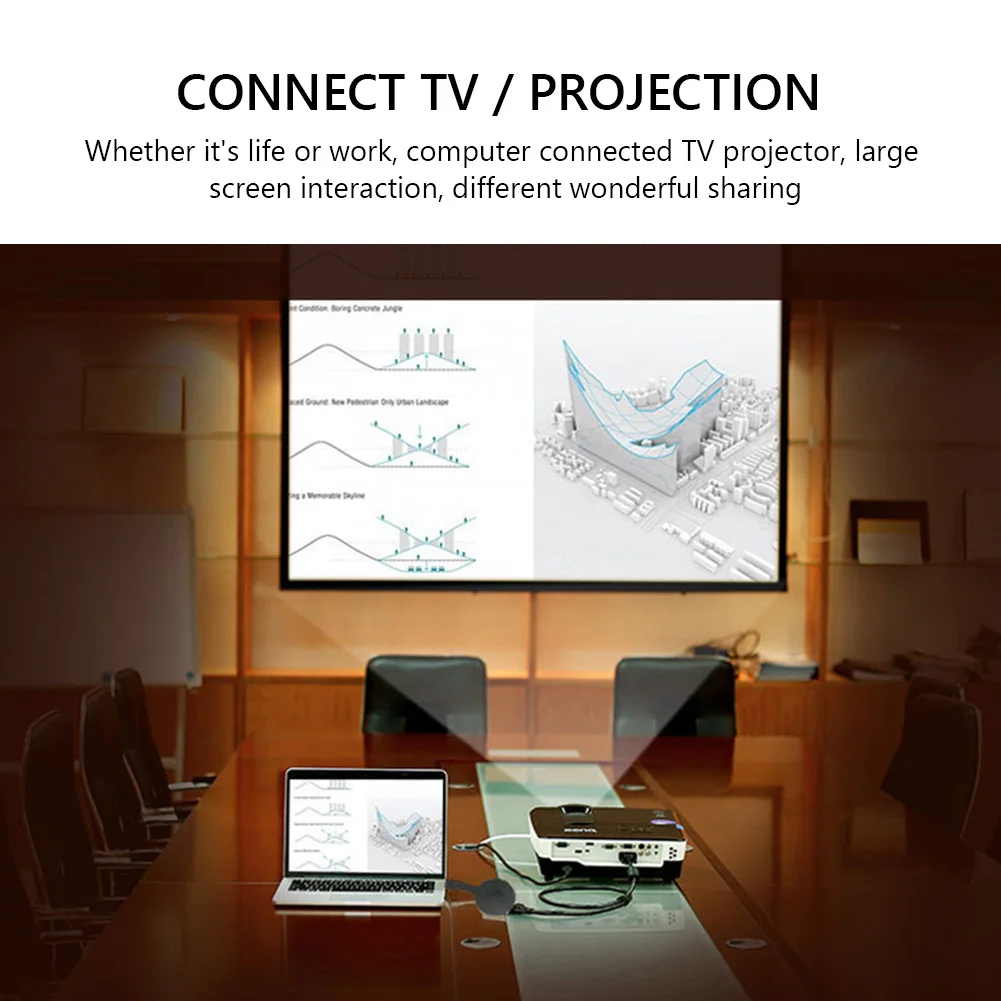


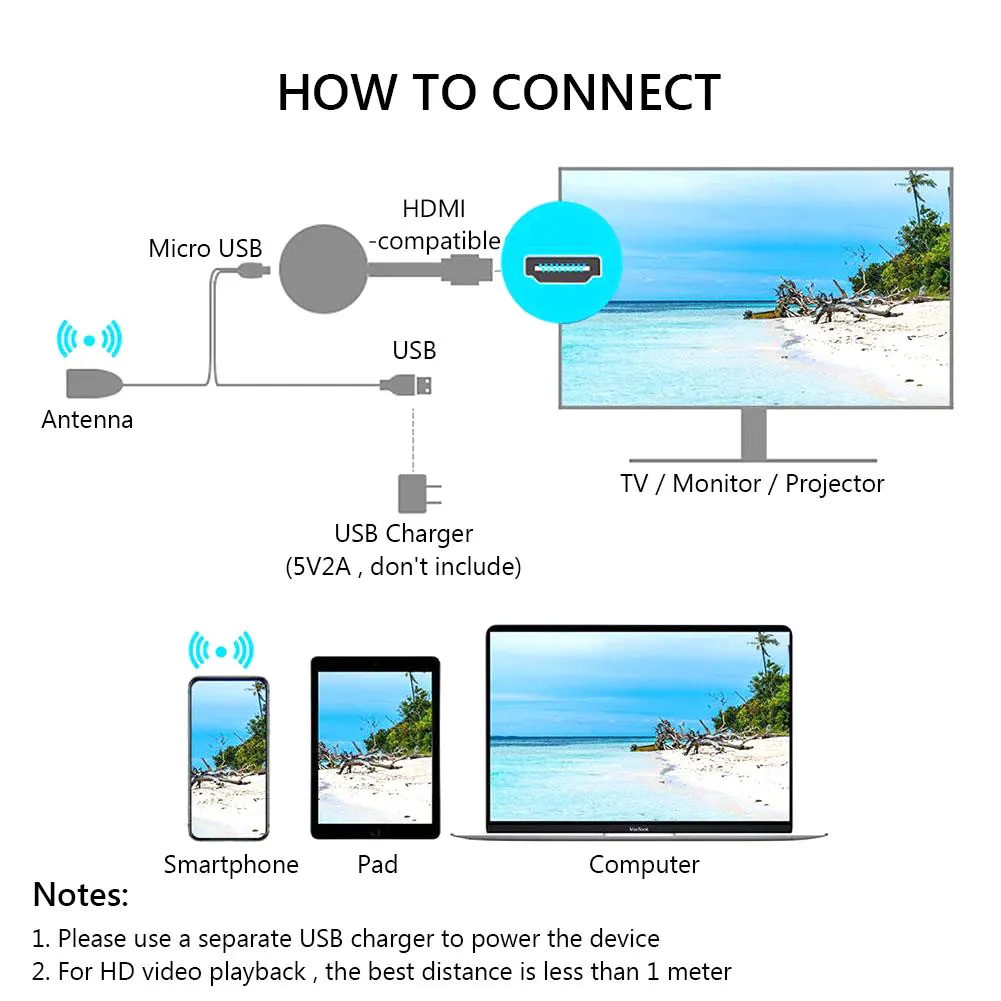




Pagamento Seguro
Suas informações de pagamento são processadas com segurança. Nós não armazenamos dados do cartão de crédito nem temos acesso aos números do seu cartão.